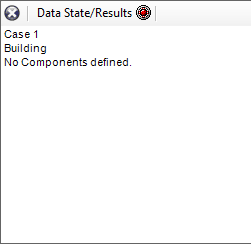Passive:Status and Results: Unterschied zwischen den Versionen
SebSta (Diskussion | Beiträge) |
SebSta (Diskussion | Beiträge) (→Result) |
||
| Zeile 10: | Zeile 10: | ||
=== Result === | === Result === | ||
[[Bild:Passive-resultbox_result.png]]<br> | [[Bild:Passive-resultbox_result.png]]<br> | ||
While [[Plus2:Status_and_Results#Starting_the_calculation|WUFI®Plus]] started manually, WUFI®Passive will give out | While [[Plus2:Status_and_Results#Starting_the_calculation|WUFI®Plus]] only started manually, WUFI®Passive will give out results without any calculation time.<br> As soon as all needed information is given, WUFI will return a small portion of data in this window: | ||
*[[Passive:Heating Demand|Heating Demand]] | *[[Passive:Heating Demand|Heating Demand]] | ||
*[[Passive:Cooling Demand|Cooling Demand]] | *[[Passive:Cooling Demand|Cooling Demand]] | ||
Version vom 4. Juni 2013, 14:32 Uhr
The Status and Result Box
The Status and Result Box can be minimized by clicking the grey X-button. This can be useful e.g. when reading the Results. The button then changes to a green arrow and by clicking whom, the box can be reestablished.
Error Message
As long as there is still input data missing, the status and results box shows error messages. Double clicking on it makes WUFI®Passive jump to the cause of the error.
The error messages are constructed according to the structure of the Navigation Tree, so navigating to the cause is just a matter of tracing the error message line by line in the Navigation Tree.
Result
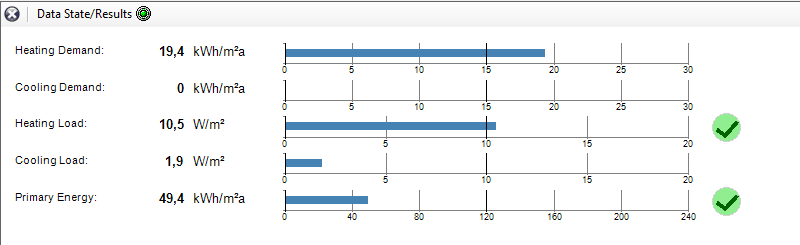
While WUFI®Plus only started manually, WUFI®Passive will give out results without any calculation time.
As soon as all needed information is given, WUFI will return a small portion of data in this window:
You can find the detailed information about the results here.