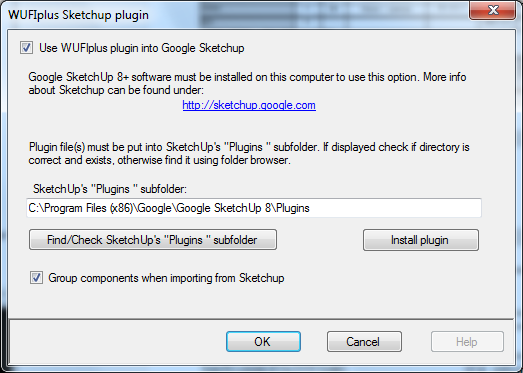Passive:Sketch-Up: Unterschied zwischen den Versionen
SebSta (Diskussion | Beiträge) (→Usage) |
SebSta (Diskussion | Beiträge) (→Usage) |
||
| Zeile 9: | Zeile 9: | ||
Zones can be generated by clicking on the "Plug-ins" button in the toolbar, select WUFIplus and click on "Zones". A window will open, where you can define the number of zones in your building.<br><br> | Zones can be generated by clicking on the "Plug-ins" button in the toolbar, select WUFIplus and click on "Zones". A window will open, where you can define the number of zones in your building.<br><br> | ||
You can define your building by outer OR inner dimensions. Be sure to check if WUFI@Passive is set to the corresponding adjustment. If inner dimensions are set, WUFI will | You can define your building by outer OR inner dimensions. Be sure to check if WUFI@Passive is set to the corresponding adjustment. If inner dimensions are set, WUFI will add the walls on the outer side of the model and vise versa. | ||
Version vom 3. September 2013, 13:13 Uhr
Sketch-Up is an easy way to implement a building into WUFI®Plus or WUFI®Passive. Instead of defining the building in WUFI itself, you can build it in Sketch-Up, define the type of the different components and attach and create multiple zones.
Installation
The installation of the Sketch-Up plug-in is quite easy. Open the WUFI Sketch-Up plug in via the options part in the toolbar, put the check on the "Use WUFI plugin into Sketchup" and search the path of the Sketch-Up installation. Click "Install" and the installation is done.
Usage
This video gives a good explanation on how to use the plug in.
Zones can be generated by clicking on the "Plug-ins" button in the toolbar, select WUFIplus and click on "Zones". A window will open, where you can define the number of zones in your building.
You can define your building by outer OR inner dimensions. Be sure to check if WUFI@Passive is set to the corresponding adjustment. If inner dimensions are set, WUFI will add the walls on the outer side of the model and vise versa.