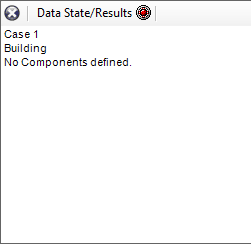Passive:Dynamic Simulation
Aus Wufiwiki
Zur Navigation springenZur Suche springen
Switch to dynamic Mode
The Status and Result Box displays the status of the input e.g. if data is missing or unrealistic and if all information is given, a small portion of the results.
It can be minimized by clicking the grey X-button. This can be useful e.g. when reading the Results. The button then changes to a green arrow and by clicking whom, the box can be reestablished.
Set Boundary Conditions from Passive House
Certain input parameters can be taken over from WUFI®Passive to WUFI®Plus. To simplify this step new a button "Set Boundary Conditions from Passive House" has been introduced. This option will set reasonable values for the dynamic simulation mode for better comparison of the results.