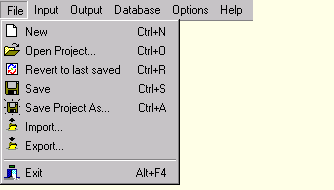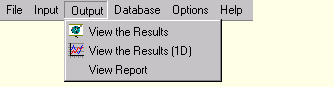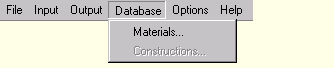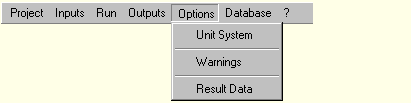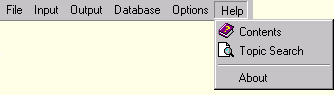2D:Menu
Overview of WUFI's Menu Structure
This list contains a description of all menu items:
Menu: File
- New
Wipes WUFI's memory clean and starts a new project.
- Open Project...
Displays a dialog in which you can specify the directory where your project data reside.
- Revert to last saved
Reverts the project to its last version saved in the cache directory, thus providing a rudimentary undo function.
- Save
Saves the project data to the save directory.
- Save Project As...
Asks for a save directory and writes the project data there.
- Import...
Imports archived project files.
- Export...
Creates an archive file from your project data.
- Exit
Closes WUFI-2D.
Menu: File | New
This menu item wipes WUFI's memory clean and starts a new project.
Menu: File | Open Project...
This menu item displays a dialog from which you can select the directory containing the files of the project you wish to open.
Menu: File | Revert to Last Saved
This menu item reverts the project to its last version saved in the cache directory, thus providing a rudimentary undo function.
Menu: File | Save
This menu item saves the project data to the save directory.
Menu: File | Save Project As...
This menu item asks for a save directory and writes the project data there.
Menu: File | Import...
This menu item imports archived project files.
Menu: File | Export...
This menu item creates an archive file from your project data.
Menu: File | Exit
This menu item closes WUFI-2D.
Menu: Output
Launches the program WUFI2Dmotion which displays the results as animated 3D graphs.
- View the Results (1D)
Launches a program which allows you to select regions of interest in the component and to analyse the temporal behavior of the mean temperatures, humidities etc. in this region.
- View Report
Creates a report detailing all the project data and launches the web browser to display it.
Menu: Database
- Material
The material database dialog allows you to browse the material database and to create new catalogs and materials.- Edit Catalog
Use this dialog to create a new catalog for user-defined materials - New Material
Use this dialog to create a new material.
- Edit Catalog
- Constructions
The database also contains a collection of one-dimensional building components. In WUFI-2D these are currently not accessible.
Menu: Options
Specify the cache directory in which you are working, the home directory for saving projects, the database language and a few other settings.
- Set As Default
This option allows you to define the current project as the default project.
- Reset Default
This option resets a previous definition of a default project.
(This menu item is currently not used)
Creates a self-extracting compressed file containing the result file and the result viewer WUFI-2D Motion.
(This menu item is currently not used)
Menu: Options | Set as Default
This option allows you to define the current project as the default project.
It writes the project data in memory to files in the cache directory and copies these to the default directory. The next time WUFI-2D is run, it will automatically copy the contents of the default directory back into the cache directory and read the project data into memory so that you can continue working without having to load the project first.
Use Menu: Options | Reset Default to empty the default directory and to prevent WUFI-2D from loading a default project.
Menu: Options | Reset Default
This option resets a previous definition of a default project by deleting the contents of the default directory.
Menu: Help
Help:
- Contents
This menu item opens the contents dialog of the on-line help system.
- Topic Search
This menu item opens the keyword search dialog of the on-line help system.
- About
This menu item displays the version number of WUFI-2D.