Plus 2.X:Design Conditions
For Temperature, Relative Humidity, Ventilation and CO2-Concentration setpoints are entered in that dialog. Different design conditions describing Temperature, Relative Humidity, Ventilation and CO2-Concentration can be assigned to periods and further specified by day-profiles occurring in the periods.
Temperature
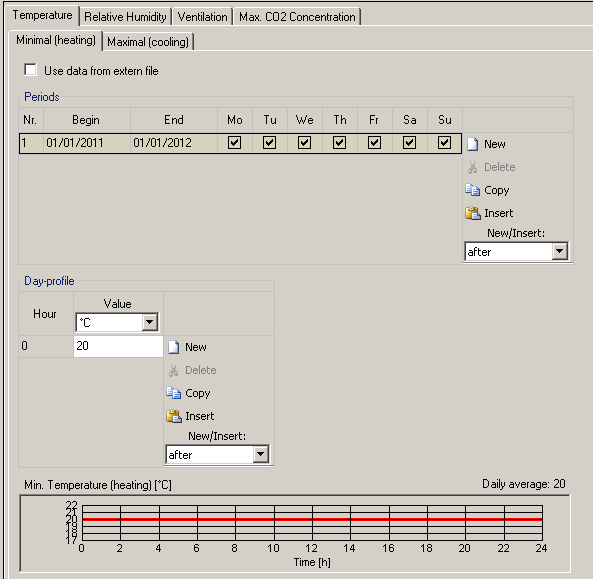
Under Temperature there is one subsection for minimal temperature (i.e. for the heating) and one for maximum temperature (i.e. the cooling) where you enter the boundary values to be tolerated.
For further information on creating adequate periods and day-profiles click here.
Besides data from an extern file can be used. If you set the check mark, a new interface pops up: 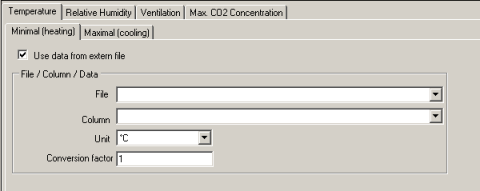
You can now access data sources that you entered under the Files/Measured data entry in the Tree before. This makes sense if your periods and day profiles are rather complicated as it is easier to upload them than to input them manually.
Relative Humidity
The proceeding for relative humidity is in essentials the same as for temperature. You enter minimal values (for humidification) and maximum values (for dehumidification) that are to be tolerated by creating adequate periods and day-profiles.
It is also possible to use date from an extern file that you uploaded under the Files/Measured data entry the Tree.
In day-profile under value you can modify the measurement unit for relative humidity as required.
Ventilation
There are three different kinds of ventilation. Data can either be inputted manually for each one or data from extern files can be used for them. For further information click here
Natural
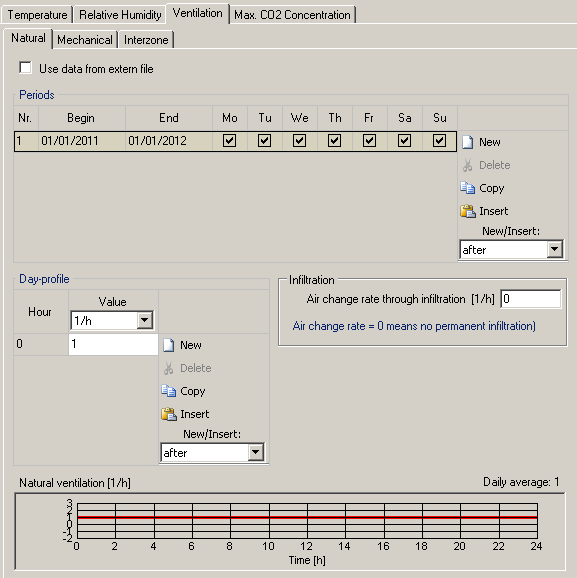
Natural ventilation means air interchange though building leaks. The periods and day-profile must be adjusted as required (as under temperature and relative humidity).
The air change rates in the day profile include for example the manual window ventilation. The unit can be chosen as needed. Possible units are: 1/h, m³/h, m³/s, Litre/h.
Under Infiltration a value for air change rate through infiltration can be entered.
Mechanical
If there is a mechanical ventilation a new schedule for working days has to be created and desired values must be entered. Also a ventilation control can be chosen if requested. Possible ventilation controls are: Temperature Control, Relative Humidity Control and CO2-Control.
If a mechanical ventilation is established, do not forget to assign sufficient capacities to it in the HVAC menu later on.
Interchange
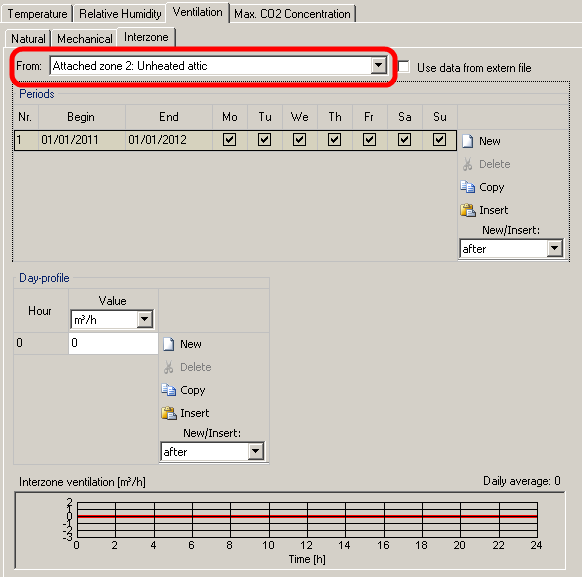
In the Interchange subsection air interchange between the respective heated zones and other zones can be considered. In this example air interchange from Attached zone 2: Unheated attic to our heated zone is regarded but any other zone can be chosen as well and values (in requested units selected in the drop down menu) can be entered for each combination.
Again periods and day-profiles need to be created.
CO2-Concentration
The creation of periods and day-profiles and the inputting the requested maximum values for CO2 is possible here.