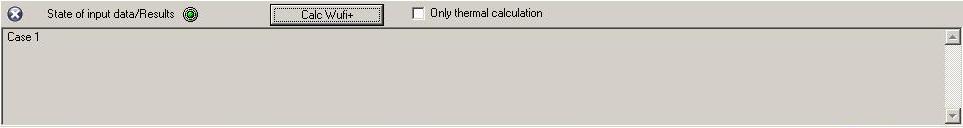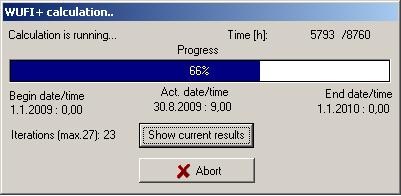Plus:PerformingTheCalculation
When you have entered and saved all necessary inputs check the State of data inputs/Results button. If it is red, the missing or incorrect inputs are shown and must be completed or corrected. When it is green you can start the calculation.
There are two possibile calulation modes. The hygrothermal calculation and only thermal calculation. If you prefer the only thermal calculation click the checkbox next to the State of data inputs button.
The calculation get started with a click on the Calc Wufi+ button.
When the calculation is started the screen just shows a progress bar so that you can estimate computing time. Further the actual calculated date and time is shown.
Anytime you can look at the current result with a click on the Show current results button.