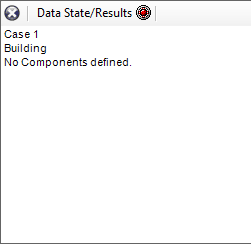Passive:Dynamic Simulation
Switch to dynamic Mode
The major advantage of WUFI®Passive is the possiblity to compare the results of the static passive house calculation method with the dynamic simulation of WUFI®Plus.
Set Boundary Conditions from Passive House
Certain input parameters can be taken over from WUFI®Passive to WUFI®Plus. To simplify this step new a button "Set Boundary Conditions from Passive House" has been introduced. This option will set reasonable values for the dynamic simulation mode for better comparison of the results.
Setpoints for WUFI®Plus in detail:
Temperature: Design Minimal Temperature = indoor temperature, Design Maximal Temperature = overheating temperature,
Ground temperature: New optional ground climate added with Relative Humidity = 99 constant, Temperature = sin curve with min/max values and phase shift from WUFI®Passive calculation
Internal loads: