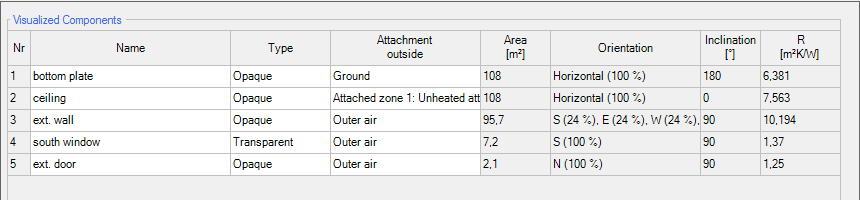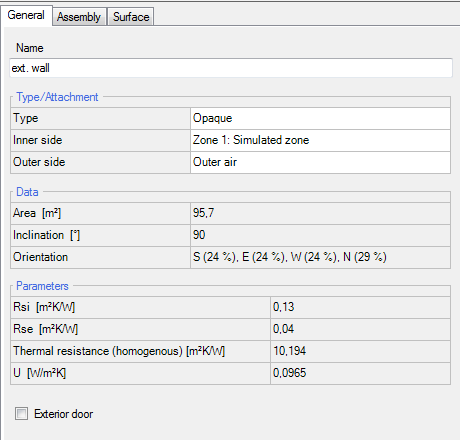Passive2:Visualized Components: Unterschied zwischen den Versionen
SebSta (Diskussion | Beiträge) Keine Bearbeitungszusammenfassung |
SebSta (Diskussion | Beiträge) Keine Bearbeitungszusammenfassung |
||
| Zeile 7: | Zeile 7: | ||
* Openings (not relevant) | * Openings (not relevant) | ||
Each type has different data to input and there are also some differences for opaque components, depending on whether their surface is in contact to outer air or not. | |||
== Opaque == | == Opaque == | ||
=== General === | |||
[[Bild:Passive-viscomp_opaque_general.png|right|Opaque General]] | |||
The first part in the general tab is always the same and unaffected by which type is chosen. The first tab defines, whether the component is [[Passive2:Visualized Components#Opqaue|opaque]],[[Passive2:Visualized Components#Transparent|transparent]] or [[Passive2:Visualized Components#Open|open]]. The next two tabs define the climates on each side of the component. To check, which side is outer and which is inner side, see this [[movie|movie]]. In our example picture, we have an exterior wall, so on the inner side we have [[Passive2:Zone 1|zone 1, the simulated zone]] and on the outside the outer air, which is the enclosed climate.<br> | |||
<br> | |||
The data and the parameter section summarize and calculate some of the input data such as the area, inclination, orientation and the hygrothermal characteristiv values of the component. | |||
<br style="clear:both" /> | |||
=== Exterior walls/doors === | === Assembly === | ||
The assembly tab works very much like the on in WUFI®Plus, so for further info, you can go to the respective subpoint of visualized components of [[Plus_2.X:Visualized_Components#Assembly|WUFI®Plus]] or to the [[Plus:Dialog_DatabaseAssemblies|assembly database]]. | |||
=== Surface === | |||
==== Exterior walls/doors ==== | |||
Is a special case, can also be done with 4 "=", but then we need 3 "=" for general, assembly and surface and this goes to surface. | Is a special case, can also be done with 4 "=", but then we need 3 "=" for general, assembly and surface and this goes to surface. | ||
Version vom 25. Juni 2013, 12:50 Uhr
All components of the building requiring a definition of structure, material or environment are listed under "Visualized Components" and need to be edited here. Clicking on the respective component in the entry window table or the in the navigation tree opens the component to define. In the input window the component’s properties are defined. There are three possible types:
- Opaque components (walls)
- Transparent components (windows)
- Openings (not relevant)
Each type has different data to input and there are also some differences for opaque components, depending on whether their surface is in contact to outer air or not.
Opaque
General
The first part in the general tab is always the same and unaffected by which type is chosen. The first tab defines, whether the component is opaque,transparent or open. The next two tabs define the climates on each side of the component. To check, which side is outer and which is inner side, see this movie. In our example picture, we have an exterior wall, so on the inner side we have zone 1, the simulated zone and on the outside the outer air, which is the enclosed climate.
The data and the parameter section summarize and calculate some of the input data such as the area, inclination, orientation and the hygrothermal characteristiv values of the component.
Assembly
The assembly tab works very much like the on in WUFI®Plus, so for further info, you can go to the respective subpoint of visualized components of WUFI®Plus or to the assembly database.
Surface
Exterior walls/doors
Is a special case, can also be done with 4 "=", but then we need 3 "=" for general, assembly and surface and this goes to surface.
Transparent
These are pretty much windows, but i guess also glass doors can be input here. i think there can be a seperation into 3 subpoints aswell, but i dont know, if we need them
Open
Holes in the Walls. basically. Not too much to say about it.