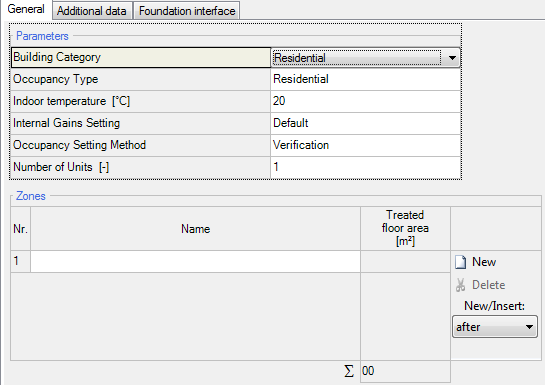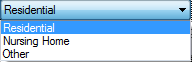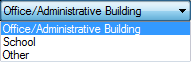Passive2:PH case
The PH case tab in the tree contains a lot of important data for the Passive House Verification such as building category, ventilation data and the foundation interface.
General
Parameters
In this section you can select your building category 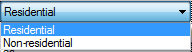
and the occupancy type depending on which category you want to calculate. There are different pick options, depending if you want to simulate a residential building or a non-residential one.
This choice has influence on the predefined internal loads.
The indoor temperature defines the mean indoor temperature during the heating period. The tooltip recommends 20°C (68°F) for residential buildings and for non-residential buildings, the calculation method is described in EN 13790.
The internal can either be calculated depending on the equipment or a predefined value can be used.
The occupancy setting method has two choices, design and verification. Design uses the occupant quantity from inner loads and is the default value for non-residential buildings and can not be changed there. Verification depends on the treated floor area when calculating the occupant quantity.
The number of units represents the amount of dwellings in the building.
Zones
Additional zones can be implemented here, to calculate different buildings at the same time. They can also be named here.