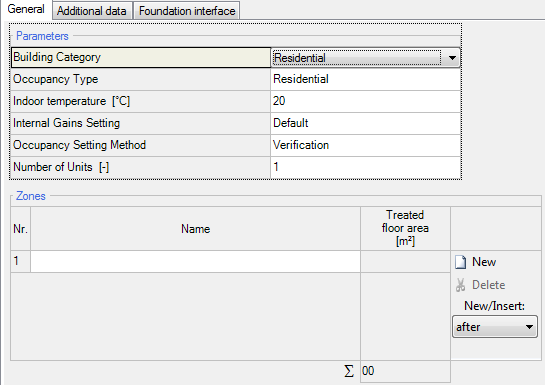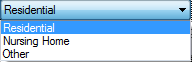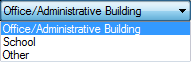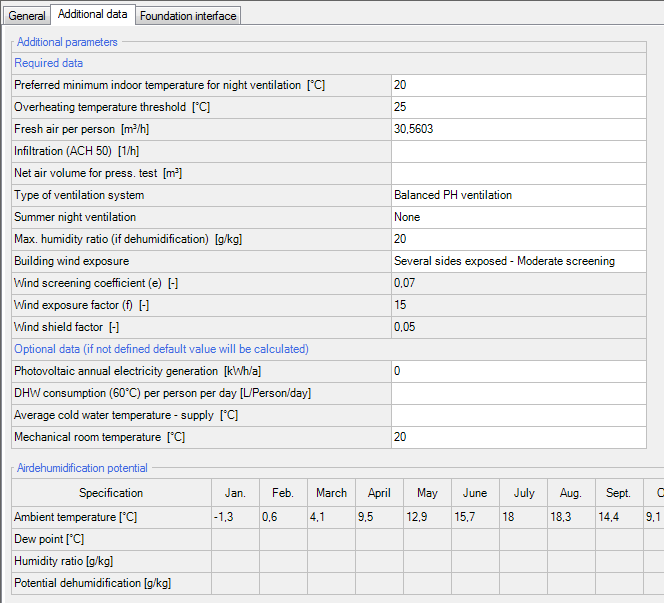Passive2:PH case: Unterschied zwischen den Versionen
SebSta (Diskussion | Beiträge) Keine Bearbeitungszusammenfassung |
SebSta (Diskussion | Beiträge) |
||
| Zeile 16: | Zeile 16: | ||
The first two values describe the lower limit of indoor temperature achieved by ventilation and the maximum indoor temperature during summer.<br><br> | The first two values describe the lower limit of indoor temperature achieved by ventilation and the maximum indoor temperature during summer.<br><br> | ||
Maybe someone else, can explain the details about air exchanges.<br><br> | Maybe someone else, can explain the details about air exchanges.<br><br> | ||
For the building wind exposure, WUFI has some | For the building wind exposure, WUFI has some predefined values, which can be chosen at den "Building wind exposure" scope. If you do have different values in the following three columns, you can use the "User defined" tab and input your values yourself.<br> | ||
[[Bild:Passive-phcase_adddata_scope_wind.png|Scope wind exposure]] | [[Bild:Passive-phcase_adddata_scope_wind.png|Scope wind exposure]] | ||
=== Optional Data === | === Optional Data === | ||
These values can be given, if available but are not necessary because WUFI does caluclate them itself. | These values can be given, if available but are not necessary because WUFI does caluclate them itself. | ||
=== Calculator humidity ratio === | === Calculator humidity ratio === | ||
This is a little tool to calculate the maximum water vapour content in the air, depending on the air temperature and the dew point. You can then set the calculated maximum humidity ratio into the column in the table above. | This is a little tool to calculate the maximum water vapour content in the air, depending on the air temperature and the dew point. You can then set the calculated maximum humidity ratio into the column in the table above. | ||
Version vom 20. Juni 2013, 13:00 Uhr
General
Parameters
In this section you can select your building category 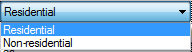
and the occupancy type depending on which category you want to calculate. There are different pick options, depending if you want to simulate a residential building or a non-residential one.
This choice has influence on the predefined internal loads.
The indoor temperature defines the mean indoor temperature during the heating period. The tooltip recommends 20°C (68°F) for residential buildings and for non-residential buildings, the calculation method is described in EN 13790.
The internal can either be calculated depending on the equipment or a predefined value can be used.
The occupancy setting method has two choices, design and verification. Design uses the occupant quantity from inner loads and is the default value for non-residential buildings and can not be changed there. Verification depends on the treated floor area when calculating the occupant quantity.
The number of units represents the amount of dwellings in the building.
Zones
Additional zones can be implemented here, to calculate different buildings at the same time. They can also be named here.
Additional data
Required data
The first two values describe the lower limit of indoor temperature achieved by ventilation and the maximum indoor temperature during summer.
Maybe someone else, can explain the details about air exchanges.
For the building wind exposure, WUFI has some predefined values, which can be chosen at den "Building wind exposure" scope. If you do have different values in the following three columns, you can use the "User defined" tab and input your values yourself.
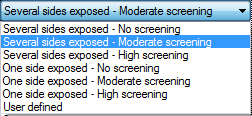
Optional Data
These values can be given, if available but are not necessary because WUFI does caluclate them itself.
Calculator humidity ratio
This is a little tool to calculate the maximum water vapour content in the air, depending on the air temperature and the dew point. You can then set the calculated maximum humidity ratio into the column in the table above.