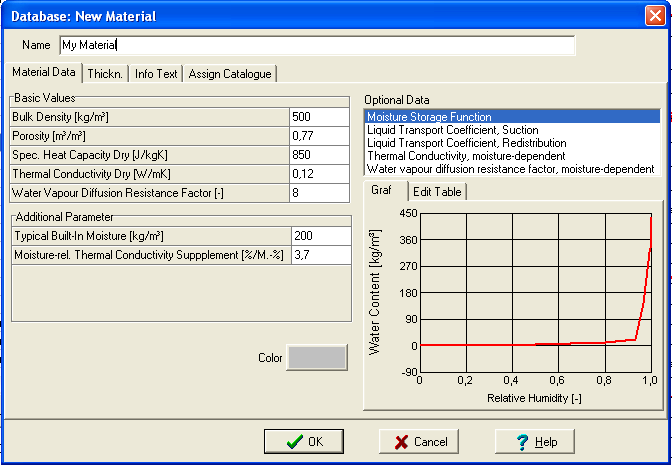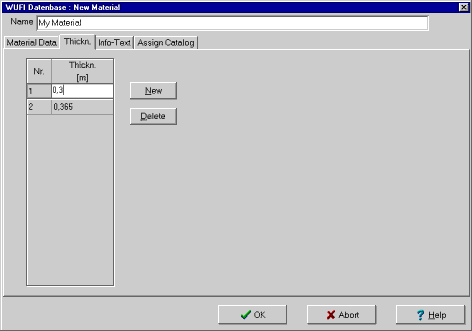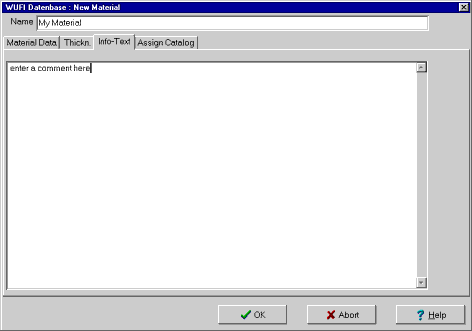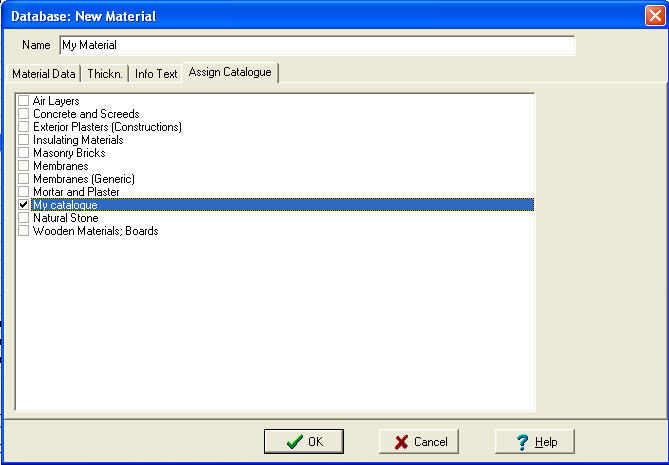Plus:Dialog DatabaseMaterialsNew: Unterschied zwischen den Versionen
Len (Diskussion | Beiträge) |
Tes (Diskussion | Beiträge) |
||
| Zeile 84: | Zeile 84: | ||
If there exist typical thicknesses for this building material, enter them into this | If there exist typical thicknesses for this building material, enter them into this | ||
list. They will be displayed on the | list. They will be displayed on the | ||
[[Plus: | [[Plus:Dialog_DatabaseMaterials | database screen]] and you can assign a selected thickness to the highlighted [[Plus:Dialog_Assembly | assembly layer]] together with the material data, so you need not edit the thickness manually in the [[Plus:Dialog_Assembly | assembly dialog]].<BR> | ||
<BR> | <BR> | ||
</P> | </P> | ||
Aktuelle Version vom 1. Juli 2009, 13:14 Uhr
Dialog: Database Materials - New Material
This subdialog serves to create or edit a user-defined material in the material database. It contains several tab sheets.
"Name":
The name of the material.
"Material Data":
In this tab sheet you can enter, edit or view the data for the highlighted material.
For a detailed discussion of the material data, please consult the reference: Material Data.
- "Basic Values":
- "Bulk Density [kg/m³]",
- "Porosity [m³/m³]",
- "Specific Heat Capacity, Dry [J/kgK]",
- "Thermal Conductivity Dry [W/mK]",
- "Water Vapor Diffusion Resistance Factor [-]":
These basic material data are required as a minimum for a calculation.
- "Bulk Density [kg/m³]",
- "Optional Parameters":
Some of the material data in the following section "Optional Data" are difficult to acquire, but WUFI offers means to approximate or generate them from standard data which can easier be collected. These standard data are then entered in the table "Optional Parameters" if they are required, depending on the settings in the "Optional Data" dialog.
The optional parameters are discussed in the respective topics of the following section:
- "Optional Data":
Enter the optional material data in these tables (if required).
The optional material data comprise the moisture storage function of the material, the liquid transport coefficients, the moisture-dependent thermal conductivity and the moisture-dependent vapor diffusion resistance factor.
The optional data are always entered in tables. However, you can have WUFI automatically create some of these tables by entering other data from which the tables can be generated.
- "Moisture Storage Function":
Enter the moisture storage function of the material, i.e. the moisture contents [kg/m³] which result from exposition to certain relative humidities (0..1).
If detailed tabulated data are not available, but the moisture storage function of the material can be adequately described by an approximation function, you can check the option "Approximate" and enter
- the sorption moisture corresponding to 0.8 RH, w80 ("Reference Water Content [kg/m³]", nowadays determined according to German standard DIN 52620) and
- the "Free Water Saturation [kg/m³]" wf
- the sorption moisture corresponding to 0.8 RH, w80 ("Reference Water Content [kg/m³]", nowadays determined according to German standard DIN 52620) and
in the additional table "Optional Parameters". WUFI then uses an analytical moisture storage function which passes through these two points and zero.
For non-hygroscopic materials, you may just leave the table of the moisture storage function empty. For numerical reasons, however, WUFI needs a defined moisture storage function; it then internally uses a default function which allows for the very low sorption moisture of non-hygroscopic materials.
- "Liquid Transport Coefficient - Suction"
"Liquid Transport Coefficient - Redistribution":
Enter the liquid transport coefficients in this table - separately for suction and redistribution.
If the liquid transport coefficients for the material at hand are not known, you can have WUFI automatically generate a table by estimating the coefficients from the water absorption coefficient (A-value) which is known for most materials or at least easily measurable.
To this end, check the option "Generate" and enter the A-value in the additional table "Optional Parameters" (in [kg/m²Ös]; the relevant German standard uses the non-SI units [kg/m²Öh]. Division by 60 converts such values to SI). WUFI automatically generates a three-line table with the corresponding estimated liquid transport coefficients.
Please note that only a rough estimate is possible which proves successful in many cases, but which is not necessarily useful for all materials. Especially, there may be inaccuracies in the shape of the suction profiles. Generating is just meant to be some assistance; you should not blindly rely on it. Future WUFI versions are planned to offer more sophisticated methods.
Remarks on generating:
The estimate of the liquid transport coefficients from the A-value also uses the moisture contents w80 and wf. If the moisture storage function is already being approximated from w80 and wf (see above), the two needed values are directly taken from these two entries; otherwise they are calculated from the corresponding table - by interpolation, if necessary.
If no moisture storage function has been defined as yet, generating is not possible - the table remains empty (but you can already enter the A-value).
If the moisture storage function is modified after generating, the generated table for the liquid transport coefficients adapts automatically. Please note, therefore, that modification of a material property can also change another property as a side effect without this being immediately evident.
If you want to generate both the tables for suction and those for redistribution, both must of course be derived from the same A-value - the two tables therefore share this text box. Note that here, too, a modification in one spot may entail changes elsewhere (if you are generating only one of the tables and editing the other one by hand, the non-generated table is not affected by a modification of the water absorption factor, of course).
- "Thermal Conductivity, Moisture-dependent":
Enter the tabulated heat conductivity of the material as a function of its moisture content if you want to allow for this dependence.
If you are satisfied with a simple linear dependence of the heat conductivity on the moisture content, you can have WUFI automatically generate a two-line table by entering the moisture-induced heat conductivity supplement.
To this end, check the option "Generate" and enter the supplement in the additional table "Optional Parameters" (in [%/m-%]). WUFI automatically generates a two-line table with the heat conductivities resulting for the dry condition and the maximum water content. Heat conductivities for intermediate moisture contents are linearly interpolated during the calculation.
Remarks on Generating:
The evaluation of the heat conductivity for maximum water content also uses the basic material properties bulk density, porosity and heat conductivity dry. If these values are modified after generating, the generated table adapts automatically. Please note, therefore, that modification of a material property can also change another property as a side effect without this being immediately evident.
If the required basic material data have not all been defined as yet, generating is not possible - the table remains empty (but you can already enter the supplement).
- "Water Vapor Diffusion Resistance Factor, Moisture-dependent":
Enter the diffusion resistance factor of the material as a function of moisture content if you want to allow for this dependence.
General remarks on approximating and generating:
For all optional material properties - except the diffusion resistance factor - WUFI is holding two tables in memory: one table created by hand (editable), and one generated table (non-editable [##update: derived from...##]). You can work on both tables in parallel; which of both is used for the calculation depends on whether the option "Approximate" or "Generate" is activated at the start of the calculation, or not.
By activating or deactivating the option, you can switch between the two kinds of tables. The unused table remains inactive in background.
You can use the "Copy" button to copy the generated table line by line to the editable table and work on it there by hand.
- "Typical Built-In Moisture [kg/m³]":
A typical application for WUFI is a calculation to determine the time it takes a newly-built wall to dry out. If a typical initial moisture content for the current material is known, you can enter it here. Assigning the initial moisture contents to the individual layers then only takes one click on a button in the "Initial Conditions" dialog.
- "Color":
Select the color of the material for the graphical assembly display.
"Thicknesses":
If there exist typical thicknesses for this building material, enter them into this
list. They will be displayed on the
database screen and you can assign a selected thickness to the highlighted assembly layer together with the material data, so you need not edit the thickness manually in the assembly dialog.
"Info-Text":
Here you may enter any info or remarks on the material.
"Assign Catalog":
The material needs to be assigned to (at least) one of the catalogs. This tab sheet displays a list of All Catalogs that are user-defined (you cannot assign a material to one of the predefined catalogs).
Mark the box on the catalog(s) to which you want to assign the material. Click on the box again to remove the highlighted catalog.
The material will be added to the database when you close this dialog with the "OK" button.