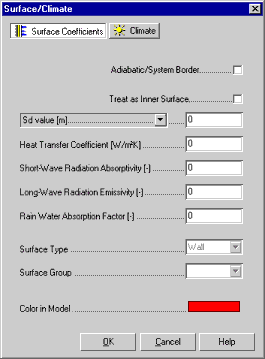2D:Dialog EditSurfaceCoefficients
Dialog: Edit Surface Coefficients
Use this dialog to specify the surface coefficients to be assigned to a surface segment of the component.
"Adiabatic / System Border":
If your component and the boundary conditions are symmetric with
respect to some symmetry axis, then no heat or moisture transport will
occur across the symmetry axis, even if the axis does not coincide with
some impermeable construction element. You can save on computation
time by modelling only one half of the construction and treating the
symmetry axis as an impermeable boundary.
Checking this option will disable the edit boxes for the surface transfer
coefficients and disallow any heat or moisture flow across this surface
segment.
"Treat as Inner Surface":
WUFI automatically computes the
vapor transfer coefficients
from the heat transfer
coefficients. The formula
used for this distinguishes between exterior and interior surfaces. So
if the surface segment under consideration is on the indoor side of the
component, check this option; if the surface is on the outdoor side, leave
the option unchecked.
"Sd value [m]",
"Vapor Transfer Coefficient [kg/m²sPa]":
There are two possible contributions to the
water vapor transfer resistance at
the surface:
- the natural resistance due to the boundary air layer close to the
surface. This resistance is usually computed by WUFI from the heat transfer coefficient specified for that surface and automatically taken into account (see below for how to override this if needed).
- a possible additional resistance due to a surface coating, if such
a coating shall be accounted for by only having its sd-value specified instead of being explicitly modelled in the component assembly (see the topic "Surface Coatings" for details).
This dialog offers two ways to specify the desired diffusion resistance:
- Sd-value [m]:
Use this option to specify an additional resistance, if any. WUFI
will automatically compute and add the natural component. For example, if
you wish to model a layer of tiles with sd = 2 m in this way,
enter "2" as the sd-value.
- Note for the experts: if you enter a negative number here, WUFI will
use it (with positive sign) as the total transfer resistance (i.e. it will add nothing). This may be useful if you need to specify a given total resistance in terms of an sd-value.
"Vapor Transfer Coefficient [kg/m²sPa]":
Use this option to specify the total resistance, expressed in terms
of the vapor transfer coefficient.
In most cases you will have no need to model any additional surface
layer, and you'll want to leave it to WUFI to deal with the natural component
of the transfer resistance. Then simply
enter sd-value = 0.
"Heat Transfer Coefficient [W/m²K]":
The heat transfer
coefficient governs the convective and (long-wave)
radiative heat exchange between the component and the surroundings.
"Short-Wave Radiation Absorptivity [-]":
The short-wave radiation
absorptivity determines the fraction of total incident solar
radiation that is absorbed by the component.
"Long-Wave Radiation Emissivity [-]"
This coefficient controls the emission and absorption of thermal radiation. It is
usually ignored by WUFI and can safely be set to zero.
If a weather file in Test Reference Year format
( *.TRY or
*.DAT) is used, WUFI will
use the emissivity to estimate nighttime radiative cooling. However, we generally
recommend to switch off the cooling effect by setting the emissivity to zero unless
you have adequate counterradiation data. For a discussion of these issues please see
the topic Long-wave Radiation
Emissivity.
"Rain Water Absorption Factor [-]":
The rain water absorption
factor takes into account that some of the rain water hitting the
component surface splashes off on impact and is not available for capillary
absorption. For ordinary walls, a value of 0.7 appears adequate for most cases.
Set it to zero if the facade is protected from rain and no rain absorption
shall take place at all. Set it to 1 if all rain water shall be available for
absorption (as on a flat roof).
"Surface Type":
This option is not used in the current version of WUFI-2D.
"Surface Group":
This option is not used in the current version of WUFI-2D.
"Color in Model":
Select the color with which the surface segment whose properties
you are editing shall be displayed in the
component diagram.