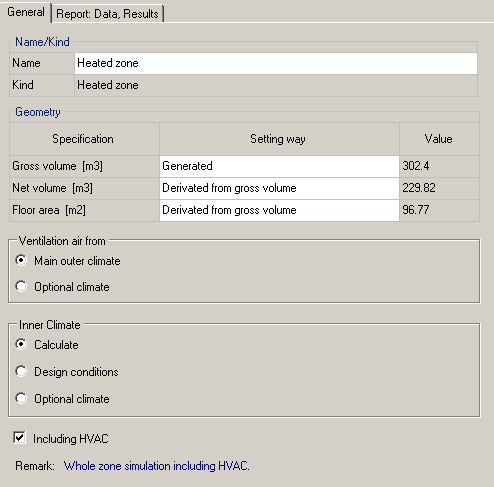Plus 2.X:Zone 1: Unterschied zwischen den Versionen
Aus Wufiwiki
Zur Navigation springenZur Suche springen
Krizzl (Diskussion | Beiträge) (Die Seite wurde neu angelegt: Under "Heated Zone" there is a list of all the case's heated zones. New heated zones can be defined and existing one can be named or renamed. This is also possible usi...) |
Krizzl (Diskussion | Beiträge) Keine Bearbeitungszusammenfassung |
||
| Zeile 1: | Zeile 1: | ||
Each Zone has got its entry in the Tree. | |||
For more information about assigning zones to components click [[Plus 2.X:Zones|here]] | |||
===General=== | |||
[[Bild:P2-heated-zone.png|P2-heated-zone.png]] | |||
* Zones can be named or renamed | |||
* Data concerning the Geometry (Gross volume, Net volume, Floor area) can be entered here. If the building was generated using the [[Plus 2.X:Building_Wizard|Building Wizard]] all data is enterd automatically, but if the building was created using the [[Plus 2.X:Building#Edit 3D|3D Edit]] it needs to be entered manually. By choosing "User defined" under setting way there is the possibility to open the [[Plus 2.X:Calculator|"Calculator"]] with this button that appears under value: [[Bild:P2-calculator.png]] | |||
For calculating lengths between vertices may be required. They can be determined using [[Plus 2.X:Building#Two Point Operations|Two Point Operations]] in the [[Plus 2.X:Visualization_Box|Visualization Box]] | |||
* It can be established whether the Ventilation Air should come from the [[Plus 2.X:Dialog_Climate#External Climate|main outer climate]] or from an [[Plus 2.X:Dialog_Climate#Optional Climate|optional climate]], that can be chosen from the list of all [[Plus 2.X:Dialog_Climate#Optional Climate|optional climates]] | |||
* Also it can be established whether the inner climate should be | |||
** Calculated: | |||
** according to design conditions | |||
** or an optional climate | |||
* Check marking "Including HVAC" makes WUFI®plus calculate including HVAC systems. If this entry is not check marked, it is calculated without considering the HVAC system. | |||
===Report=== | |||
FEHLT NOCH | |||
Version vom 29. April 2011, 11:45 Uhr
Each Zone has got its entry in the Tree.
For more information about assigning zones to components click here
General
- Zones can be named or renamed
- Data concerning the Geometry (Gross volume, Net volume, Floor area) can be entered here. If the building was generated using the Building Wizard all data is enterd automatically, but if the building was created using the 3D Edit it needs to be entered manually. By choosing "User defined" under setting way there is the possibility to open the "Calculator" with this button that appears under value:

For calculating lengths between vertices may be required. They can be determined using Two Point Operations in the Visualization Box
- It can be established whether the Ventilation Air should come from the main outer climate or from an optional climate, that can be chosen from the list of all optional climates
- Also it can be established whether the inner climate should be
- Calculated:
- according to design conditions
- or an optional climate
- Check marking "Including HVAC" makes WUFI®plus calculate including HVAC systems. If this entry is not check marked, it is calculated without considering the HVAC system.
Report
FEHLT NOCH