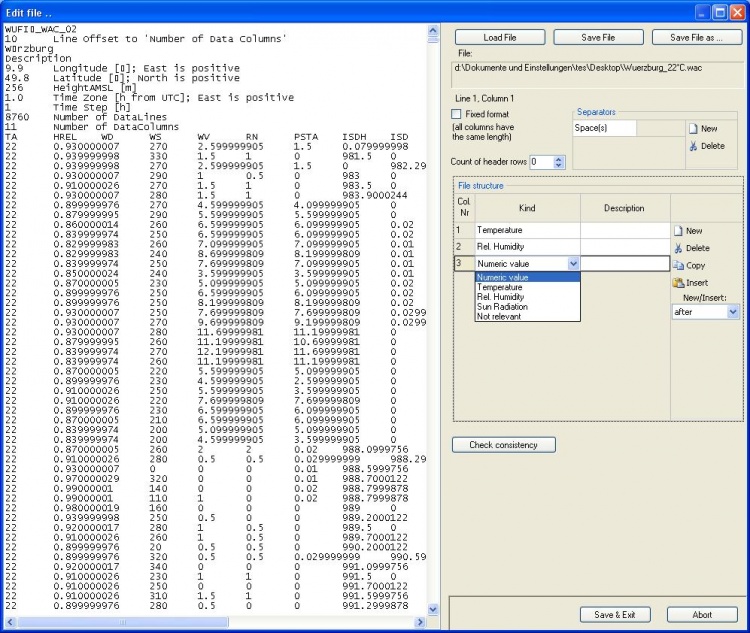Plus 2.X:Files/Measured Data
If the current project requires the use of not contained weather files or any other data it can be included in the project in the dialog "Files / Measured Data". By clicking "New" a new file is created, which can be edited with "Edit". This will open the dialog below. The data can either be uploaded or entered manually and then be processed. If the data is entered or uploaded you need to to input how the columns are to be separeted. This is possible either with a given equal length of the columns or with one or more default separators between the columns. Next count the header rows (In the picture below there are twelve). Every column in the file structure must then be assigned a type of value (numeric value, temperature, rel. humidity, sun radiation or just not relevant), therefore create new columns under file structure. For clarity name each column significantly. Next check the accuracy of the files with "check consistency". If there is a error message, check your file again, else save and exit. If a file is included to the WUFIplus project it can now be chosen in the respective dialogs (like for example for weather files, inner loads and design conditions). For better understanding see the example below.