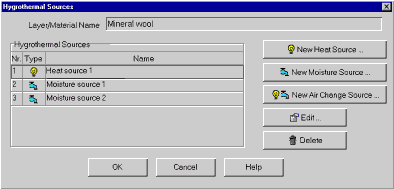1D:Dialog HygrothermalSources
Dialog: Hygrothermal Sources
You can specify heat, moisture and air change sources (or sinks) for the highlighted layer. Each layer has a list of associated sources/sinks. Use this dialog to edit the list.
In order to add a new source/sink to the list, click on the button "New Heat Source", "New Moisture Source" or "New Air Change Source", as appropriate. A new source/sink of the corresponding type will be added to the list, and a dialog pops up where you can specify the properties of the source/sink.
In order to change the properties of an existing source/sink, highlight it in the list and click on the "Edit" button to open the edit dialog.
The "Delete" button serves to remove sources/sinks from the list.
Version notice: in WUFI light no sources can be specified. WUFI ORNL/IBP allows no sources except one moisture source.