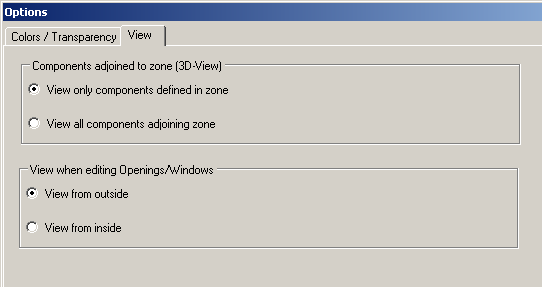Plus 2.X:Options
In Colors/Transparency colors can be assigned to the different elements of the building for the illustration in the Visualization Box, user-defined colors can be added to the list of colors and the transparency of the illustration can be set.
In View it can be decided whether only components defined in the according zone or all components adjoining the zone can be seen if single zones are viewed in the Visualization Box. If you want to find out how to view single zones, click here. This is important as components can be adjoining one zone but belong to another. To check whether zones are closed the second option should be checked.
The "View when editing Openings/Windows" just determines whether the view in the component Openings window should be from inside or outside. This setting can easily be changed in the component Openings window itself, too.
These Options can be altered by clicking on Options in the Menu bar as well.