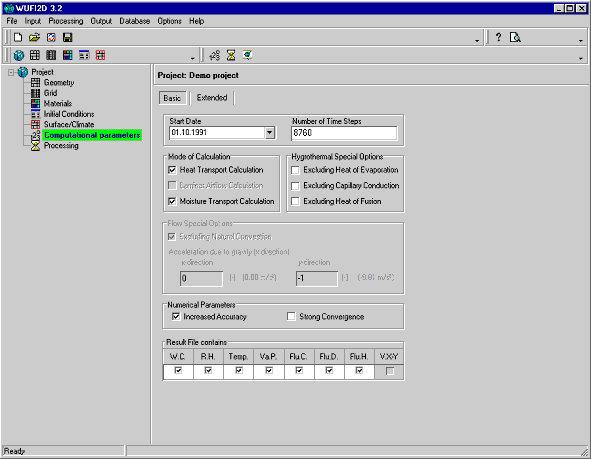2D:Dialog ComputationalParameters
Dialog: Computational Parameters
The options available in this dialog allow you to control the way the calculation is done.
Simple
- Start Date, Time
Enter the starting date and time for the calculation. WUFI will search for this
point in the climate file and start the
calculation there.
Most climate files represent typical climates and not individual
years (e.g. "1995"). Therefore, any year number may be entered for the
date.
If the calculation period extends beyond the end of the year, WUFI starts
reading the same climate file again from the beginning.
If the calculation period spans more than one year, WUFI reads the same
climate file repeatedly.
- Number of Time Steps
Enter the number of time steps WUFI shall perform during the calculation.
The standard time step size is one hour. See the topic
Background for a discussion on appropriate time step
sizes. You may change the time step size in the "Enhanced" section of this dialog.
- Mode of Calculation
Decide whether heat and/or moisture transport shall be allowed in the
calculation. In general, you will have activated both; there may be cases
where it is useful to switch one of them off.
- Hygrothermal Special Options
"Excluding Capillary Conduction":
Capillary conduction can be switched off separately; moisture transport
is then only effected by vapour diffusion. Thus you can examine the
contributions of both transport mechanisms to the total transport.
If the "Moisture Transport Calculation" has been deactivated altogether
(see above), there is of course no capillary conduction anyway, independent
of this option.
"Excluding Latent Heat of Evaporation",
"Excluding Latent Heat of Fusion":
If you want to examine the importance of latent heat effects, you
can switch them off and compare calculations with and without latent heat.
- Numerical Parameters
"Increased Accuracy",
"Adapted Convergence":
If a calculation should suffer from numerical problems and a revised grid
can't solve the problems, you can try to improve the calculation with the
help of these options. In general, increased accuracy is more effective
than adapted convergence. With any of these options computing time
increases, of course.
Before using these options, you should check if the numerical grid is well
adapted to the problem at hand. A smaller time step may be helpful, too.
- Result File contains
Select the result quantities that shall be written to the result file for
analysis. De-selecting some quantities will reduce the size of the result
file.
The available quantities are the water content (W.C.), the relative humidity
(R.H.), the temperature (Temp.), the vapor pressure (Va.P.), the capillary
moisture flow (Flu.C.), the vapor diffusion flow (Flu.D.) and the heat flow
(Flu.H.).
Enhanced
(no description yet)