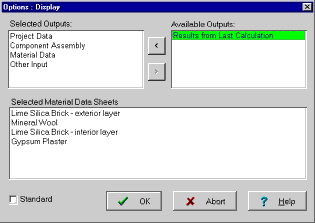1D:Dialog InputOverviewOptions
Dialog : Input Data Summary - Options
Use this dialog to select the data that shall be included in the "Input Data Summary".
"Available Outputs":
Select from this list the data to be included in the summary pages. Then use the
"<" button to transfer the selected items to the
"Selected Outputs" list.
"Selected Outputs":
The items contained in this list will be shown on the summary pages.
In order to remove an item, select it and transfer it to the
"Available Outputs" list with the ">" button.
You may also change the order of the items by dragging them to the desired
place in the list.
"Selected Material Data Sheets":
This list contains the different
materials from the
component assembly. Select the materials for
which data sheets shall be shown in the summary (of course this requires
that you have the "Material Data" selected for output).
"Standard":
Check this option to make the above selection permanent for the current project.
Version notice: these options are only available in WUFI Pro.