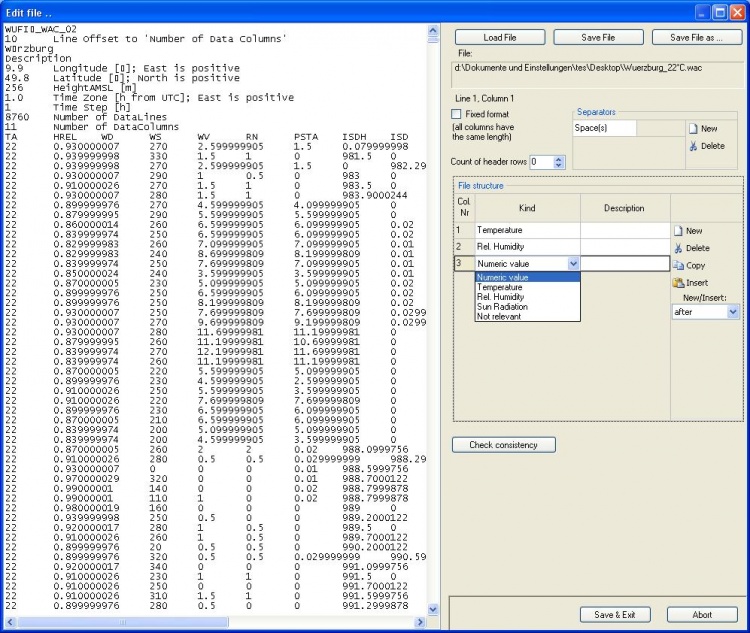Plus:Dialog Files / Measured data
Heated Zones
If the current project requires the use of not contained weatherfiles or other data they can be included in the project in the dialog "Files / Measured Data". By clicking "New" a new file is created, which can be edited with "Edit". This will open the dialog below. The data can here either be uploaded or entered manually and then be processed. There are several possibilities formatting the data. Either with a given equal length of the columns or with a default separator between the columns. Every column in the file structure must then be suggested of the type of values (radiation, temperature, other numerical values defined). If this is done and the file saved you must check the accuracy of the files with the "check consistency". If a file is included to the WUFIplus project it can now be chosen in the respective dialogs.