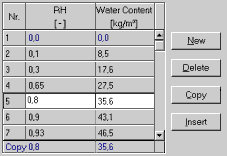Glossary:Glossary-1D
Glossary-WUFI-Pro
assembly
The assembly defines the sequence of layers with their respective thicknesses
and material properties that make up the entire
→ component.
Building up the assembly in the dialog "Assembly /
Monitor Positions" is one of the main tasks in setting up a WUFI simulation.
approximate
The approximated moisture storage function is
given by an analytic curve that is made to pass through the moisture contents for 0%, 80% and 100% RH.
These moisture contents are known for many materials even if a complete moisture storage function
has not been measured: the moisture content at 80% RH is the
practical moisture content
and the moisture content at 100% RH is the
free saturation.
This approximation is useful if it can be expected that the shape of the true moisture
storage function is sufficiently similar to the analytic curve, which is not always the
case, however.
Example:
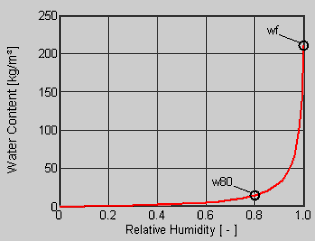
building component
→ component
case
A project file may contain several different → projects, so-called cases. This is useful for managing investigations which require a series of calculations that cover the same general subject but are slightly different from each other (e.g. parametric studies). In principle, all the cases in a project are independent, however, and you may save completely different projects in one project file if you wish.
climate
The climate is the description of the boundary conditions that act on the interior and exterior surfaces of the → component. In general, the exterior climate is determined by the weather (and thus described by a collection of weather data), the interior climate is determined by the indoor air conditions.
The terms "climate" and "weather" are used indiscriminately
in WUFI.
The exterior and interior climates for a
WUFI simulation are specified in the
"Climate" dialog.
construction
→ component
component
The component is the building element that is under investigation in WUFI. It may
for example be a complete wall or roof cross-section or part thereof. In most cases
it is composed of several layers that consist of different materials.
The layer sequence that defines the makeup of the component is the
→ assembly.
courses
Courses are one of WUFI's result types. Courses describe the temporal evolution of
certain quantities such as the moisture content in the building component or the heat
fluxes through the surfaces. In the
"Result Graphs" dialog the courses are
displayed as graphical curves.
See also
"What Do I Get From WUFI?". The other
result types are → profiles and the → film.
film
The film is one of WUFI's result types. The film contains all the profiles of temperature,
relative humidity and water content that have been computed during the simulation.
These profiles can be displayed in rapid succession during the simulation itself and may
be viewed again at leisure after the calculation with the film viewer. Viewing this animated sequence of profiles as a 'movie' gives the user a dynamic impression and better understanding of the thermal and hygric transport processes in the component.
See also "What Do I Get From WUFI?".
The other result types are → courses and → profiles.
generate
If no detailed data are available on the moisture dependence of certain material data, a table
with estimated data for selected moisture contents can be generated from appropriate standard
material data.
The methods used for these estimates are in some cases based on theoretical assumptions which
need not be valid for all materials (i.e., for most materials the estimation yields useful
values, for some it does not).
Example: the liquid transport coefficient as measured (left) and as generated from a water absorption coefficient of 0.043 kg/m²Ös (right):
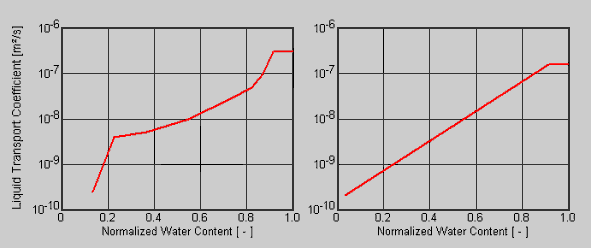
WUFI can generate:
- Liquid transport coefficients (from the A-value and the free saturation)
- Heat conductivity, moisture-dependent (from the heat conductivity dry, the bulk density and the moisture-induced heat conductivity supplement.
numerical grid
monitor position
profiles
Profiles are one of WUFI's result types. Profiles show the distribution of certain
quantities across the building component at a specified point in time, such as the
temperature or the moisture distribution. In the
"Result Graphs" dialog the profiles are
displayed as graphical curves.
See also "What Do I Get From WUFI?".
The other result types are → courses and the → film.
project
The project is the collection of all input data and the calculation results. All of these
data are written to the project file *.W4P. Do not forget to re-save the project file
after a calculation, otherwise the calculation result will be lost when you close WUFI.
The calculation results in the project file comprise → courses, → profiles and the
→ film. You may deselect any of these data from being
written to the project file in order to reduce the file size.
table
Numerous data are entered in WUFI as a table. The entries are directly entered in the appropriate field. Use the cursor keys to move between the individual fields. You can create new lines and delete old ones, copy whole lines to a sort of "clipboard" and insert them elsewhere. If there is not enough space to display the entire table, use the scroll bar or the "PageUp", "PageDn" keys to reach other parts of the table.
Example:
weather
→ climate
WUFI
WUFI (Wärme und Feuchte instationär - transient
heat and moisture) is a Windows-based program for the hygrothermal (heat and moisture)
analysis of building envelope constructions.