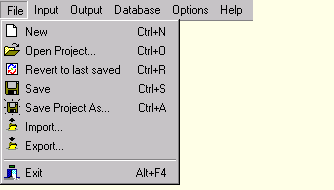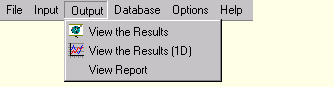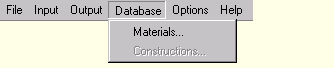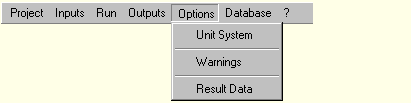2D:Menu
Overview of WUFI's Menu Structure
This list contains a description of all menu items:
Menu: File
- New
Wipes WUFI's memory clean and starts a new project.
- Open Project...
Displays a dialog in which you can specify the directory where your project data reside.
- Revert to last saved
Reverts the project to its last version saved in the cache directory, thus providing a rudimentary undo function.
- Save
Saves the project data to the save directory.
- Save Project As...
Asks for a save directory and writes the project data there.
- Import...
Imports archived project files.
- Export...
Creates an archive file from your project data.
- Exit
Closes WUFI-2D.
Menu: File | New
This menu item wipes WUFI's memory clean and starts a new project.
Menu: File | Open Project...
This menu item displays a dialog from which you can select the directory containing the files of the project you wish to open.
Menu: File | Revert to Last Saved
This menu item reverts the project to its last version saved in the cache directory, thus providing a rudimentary undo function.
Menu: File | Save
This menu item saves the project data to the save directory.
Menu: File | Save Project As...
This menu item asks for a save directory and writes the project data there.
Menu: File | Import...
This menu item imports archived project files.
Menu: File | Export...
This menu item creates an archive file from your project data.
Menu: File | Exit
This menu item closes WUFI-2D.
Menu: Output
Launches the program WUFI2Dmotion which displays the results as animated 3D graphs.
- View the Results (1D)
Launches a program which allows you to select regions of interest in the component and to analyse the temporal behavior of the mean temperatures, humidities etc. in this region.
- View Report
Creates a report detailing all the project data and launches the web browser to display it.
Menu: Database
The material database dialog allows you to browse the material database and to create new catalogs and materials.
Use this dialog to create a new catalog for user-defined materials
Use this dialog to create a new material.
- Constructions
The database also contains a collection of one-dimensional building components. In WUFI-2D these are currently not accessible.
Menu: Options
Specify the cache directory in which you are working, the <A HREF="Glossary.htm#directories">home directory</A> for saving <A HREF="Glossary.htm#project">projects</A>, the database language and a few other settings. • Set As Default This option allows you to define the current project as the <A HREF="Glossary.htm#directories">default project</A>. • Reset Default This option resets a previous definition of a <A HREF="Glossary.htm#directories">default project</A>. • <A HREF="DialogOptionsAdministrateModules.htm">Administrate Modules</A> (This menu item is currently not used) • <A HREF="DialogOptionsExport.htm">Export...</A> Creates a self-extracting compressed file containing the result file and the result viewer WUFI-2D Motion. • <A HREF="DialogOptionsCustomize.htm">Customize</A> (This menu item is currently not used)