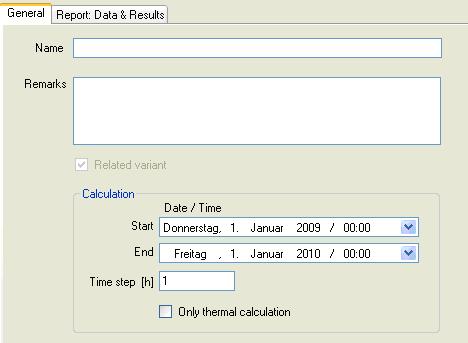Plus 2.X:Dialog Case
Various cases can be defined within one project by right-clicking on "Case 1" in the Navigation Tree Box and then confirming by clicking on "New/Copy Case". This could for example be useful for varying only one parameter of a calculation and to get comparable results.
General
You can enter additional information, such as any Remarks on the case. All these inputs are optional. They have just an informative character and can help you later to identify the studied problem.
The most important option on this page is to define the time of calculation of the case inclusive the time steps (the smaller the steps, the slower the calculation) and to choose between hygrothermal and only thermal calculation. If you choose only thermal calculation, the calculation will quicken, but also unreasonable results will be caused as hygric interaction with assemblies is neglected.
Results
The second option on this page is to see all results of the caluclation of this Case after the calculation.