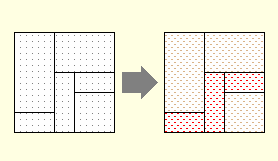2D:Dialog Materials
Dialog: Materials
After the geometry and position of an element have been defined, it must be filled with the appropriate material; that is, data describing the material properties must be assigned to the element.
A material may have different properties in x and y direction (example: the longitudinal capillary conductivity of wood is much larger than the radial conductivity). WUFI-2D therefore allows to assign different properties in the two directions.
Point the cursor at one of the elements to highlight it and to display a help tip showing any existing assigned materials.
- Pressing the left mouse button will assign properties for the x direction, and for the y direction if the latter is still empty.
- Pressing the right mouse button will assign properties for the y direction.
So in order to assign the same properties for both directions,
simply use the left mouse button while both directions are still
empty.
In order to assign different properties, you may either first
fill both with the left button and then change the y-property
with the right button, or you may first fill the y-property
with the right button and then the x-property with the left
button.
The mouse click will open the dialog "Allocation of properties(Material) in which you can specify the material properties to be assigned.
You may scroll and zoom the graph the same way you did in the Geometry dialog.
In order to unassign a material from the element, open the material allocation dialog with a right- or left-click (as above) and press that dialog's Unassign button.