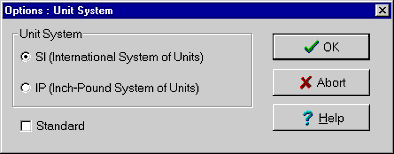1D:Dialog OptionsUnitSystem
Dialog: Options Unit System
"SI (International System of Units)"
"IP (Inch-Pound System of Units)":
You can switch between SI und IP units.
Internally, WUFI always uses SI units. If IP units are selected, the user interface converts the project data from IP to SI for the calculation and converts the calculation results from SI back to IP for display.
Please note: If the unit system is changed while there are data in the
project, the converted values may have more decimal places than the original
values and must then be rounded to fit into the text boxes. If they are converted
back, these rounded values may not exactly reproduce the original values.
You should therefore avoid unnecessary switching between unit systems if data have
already been entered into the project; it is advisable to select the units before
entering any data.
The data are written to the project file in whatever units are selected at the time
of saving, so IP data can be saved without any rounding problems.
"Standard":
Check this option to make the selected unit system the default for the next
time WUFI is run.