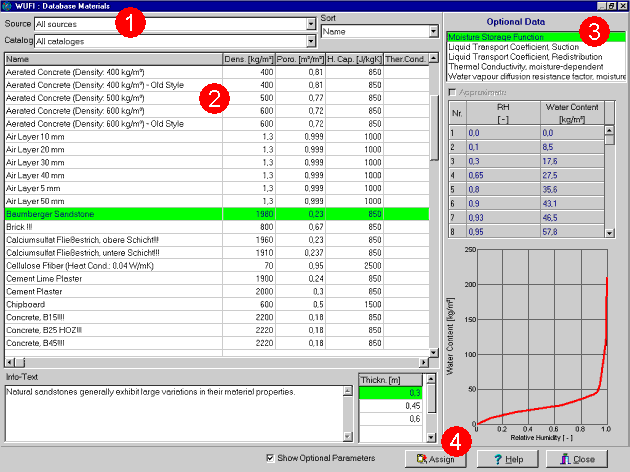1D:Dialog MaterialDatabase
Dialog: Material Database
In this dialog you can select the material data for the highlighted assembly layer from the material database.
The material data are organized by Sources and by Catalogs
(1).
The source indicates the institution which has provided the data. You may select
"All sources" in order to see all data, or you may select only one source
if only a subgroup of data is relevant to your investigation.
For each source, the data have been organized in catalogs which comprise a specific
category of building materials each (e.g. "Plasters and Mortars",
"Insulation Materials", etc). Select "All catalogs" to view
all materials of the selected source.
The materials contained in the selected sources and catalogs are displayed in the materials list (2). You may "Sort" the materials by name or by one of the basic material parameters.
The following data are displayed for each material:
- The basic parameters of the materials are displayed in the list itself.
- For some materials typical thicknesses are specified in a separate list box.
- The large display panel on the right side of the screen (3) displays the optional material parameters of the highlighted material, complete with data tables and graphical curves. If you uncheck the "Show Optional Parameters" checkbox, this display panel vanishes and you can view the materials list more comfortably, in particular if you are using a smaller screen.
A double-click on a material in the list or a click on the "Assign"
button (4) will transfer the material data
(and thickness, if available) of the highlighted material to the highlighted layer
of the assembly.
For a discussion of the material data, please consult the reference: Material Data.
The predefined materials in the database are read-only and cannot be edited. However, you can add your own materials to the database.
Please note:
The database contains typical data for typical materials which are therefore suited
to the investigation of typical situations.
The large variations often found in different batches of the same material or in
equivalent materials of different manufacturers, and the influence of different
standards of workmanship applied in different cases may lead to variations in the
hygrothermal behavior of the investigated components.
When comparing simulations with real-life cases or drawing far-reaching (and maybe
expensive) conclusions from simulations, you should be aware of possible sensitive
reactions of the results on uncertainties or variations in the input data. It may
be necessary to determine some input data very precisely to get a reliable result,
while other input data may have no discernible effect on the results. Of course, you
can use WUFI to perform a sensitivity analysis and to determine how sensitively the
result depends on variations in the input data.