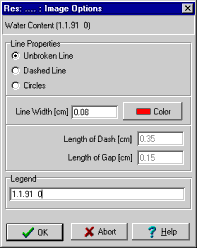1D:Dialog CurvesSetup
Aus Wufiwiki
Zur Navigation springenZur Suche springen
Dialog: Curves Setup
Here you can edit the settings for a curve.
The top info field displays the name WUFI assigned to the curve when it defined the automatic graphics settings.
"Line Properties":
| "Unbroken Line", "Dashed Line", |
|
| You may connect the data points with an unbroken line or a dashed line, or you may display them as unconnected circles. |
|
| "Line Width [cm]": | |
| Enter the width with which (*ouch*) the curve is to be drawn. |
|
| "Color": | |
| Select the color with which the curve is to be drawn. |
|
| "Length of Dash [cm]", "Length of Gap [cm]": |
|
| Enter the length of the dashes and the distance between the dashes if the line style is "Dashed Line". |
"Legend:
Enter the legend text which shall identify the curve in the graph.
Version notice: the editor functions are available in WUFI Pro only.