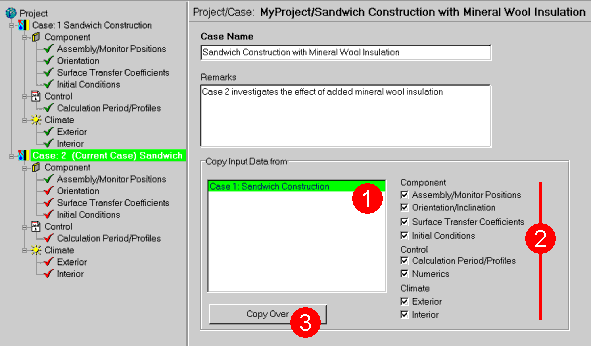1D:Dialog Case
Dialog: Case
A project file may contain several different cases. This is useful for managing projects which require a series of calculations that cover the same general subject but are slightly different from each other (e.g. parametric studies). In principle, all the cases in a project are independent, however.
A new case is created either with the
"New Case" command in the
"Project" menu or with the
"New Case" button ![]() in the tool bar.
in the tool bar.
In this dialog, you can assign a "Case Name" to the current case which is used to identify that case and which appears as the title for the film or graphics display. You can also enter additional information, such as any "Remarks" on the case. All these inputs are optional. They have just an informative character and can help you later to identify the studied problem.
This dialog also helps you in creating a new case. When you create a new case,
the Case dialog panel appears and allows you to copy data from existing cases.
The selection list "Copy Input Data from:"
(1) shows existing cases of the current project.
Select the case with the desired data and mark in area
(2) the checkboxes for the data you want to copy.
A click on the button "Copy Over"
(3) transfers all the selected data to the
new case.
You can also use this feature to copy data between already existing cases. Deselected
data (2) will then not overwrite existing ones.
You may create an arbitrary number of cases in a project, but since all the calculation results are saved in the same project file together with the input data (unless this option is deselected), the project file may become unmanageably large when it contains many cases.
Version notice: WUFI Pro allows an arbitrary number of cases; in WUFI light and WUFI ORNL/IBP a maximum of two cases can be created.